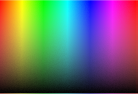Crameri, Fabio, Grace E Shephard, and Philip J Heron. 2020. “The Misuse of Colour in Science Communication.” Nature Communications 11 (1): 5444.
Hawkins, Ed. 2022.
“Climate Lab Book – Visualisation Resources.” https://www.climate-lab-book.ac.uk/visualisation-resources/.
Solomon, Brad. n.d.
“Real Python – Python Plotting With Matplotlib.” https://realpython.com/python-matplotlib-guide/.
Thyng, Kristen M, Chad A Greene, Robert D Hetland, Heather M Zimmerle, and Steven F DiMarco. 2016. “True Colors of Oceanography: Guidelines for Effective and Accurate Colormap Selection.” Oceanography 29 (3): 9–13.
Zeller, Stephanie, and David Rogers. 2020.
“Visualizing Science: How Color Determines What We See.” https://eos.org/features/visualizing-science-how-color-determines-what-we-see.